A Unified Platform For All Your Business Needs
Mobile
Online Registration
Programs
Jumbula supports many types of programs, such as classes, camps, schedules, subscriptions, seminars, and chess tournaments. This flexible platform provides business owners and instructors with a robust system, empowering them to manage registrations, process payments, create schedules, and facilitate communication with participants.
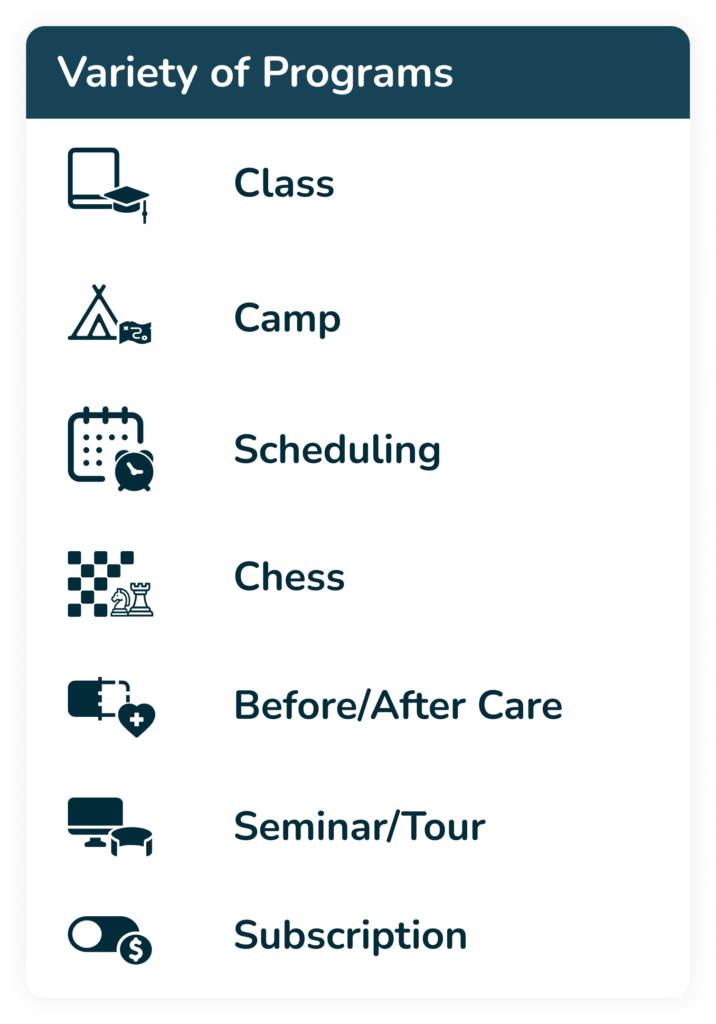
Class
Streamline the process of offering and administering classes of all kinds. Jumbula’s intuitive class management system allows you to easily build full curricula, schedules, instructor rosters, and more. Participants can effortlessly browse, enroll, and pay online.
- In-person, hybrid, and online classes
- Advanced waitlist
- Access restrictions
- Customizable program schedule
- Drop-in option
- Extra services
- Participant restriction
Camp
From day camps to overnight adventures, Jumbula provides a seamless platform to create and market your camp offerings. Campers can view dates, details, and pricing, reserve spots, and complete any required forms/waivers, all in one convenient location.
- Attendance tracking
- Customizable Forms
- Discounts and coupons
- Day camp
- Summer camp
- Overnight camp
- Residential camp
Scheduling
Facilitate any combination of private teaching and group classes. Provide schedules and instructor bios, and let students conveniently view availability and book customized instruction packs. Additionally, offers participants the flexibility to apply discounted rates when booking bundled packs for a more cost-effective learning experience.
- Makeup Lessons
- Custom payment plans
- Automated recurring billing
- Weekly and bi-weekly tuition options
- Monthly and every four weeks fee options
Before/After Care
Offer before and aftercare programs so parents can easily check schedules and sign up their kids for these extra services using the Jumbula user-friendly system.
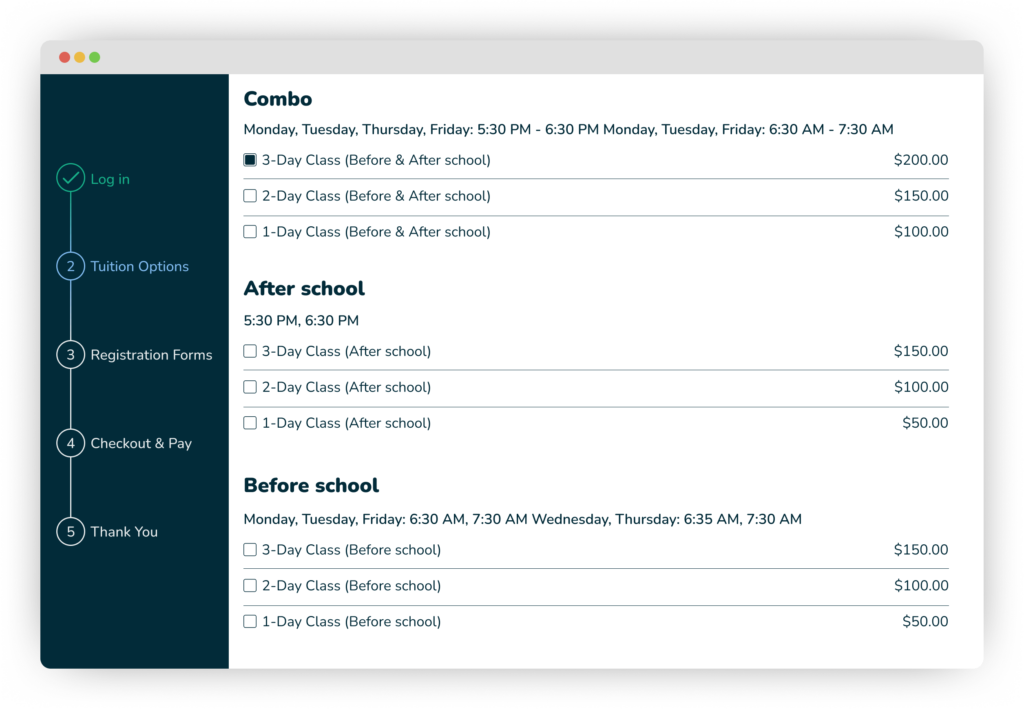
Subscription
Make recurring subscriptions easy. Define your subscription programs, plans, and pricing. Let customers sign up with a few clicks and manage their renewals and payments through the parent portal. Charge participants weekly, bi-weekly, monthly, or even every four weeks for added flexibility. No need for manual operations—all charges are automatically processed.
- Auto-renewal for subscriptions
- Monthly and weekly subscription plans
- Bi-weekly and four-week membership plan
- Roll over and calandar-based schedule mode
Seminar/Tour
Whether it’s a special educational seminar or a guided tour experience, Jumbula allows you to create detailed event listings. Attendees can view all relevant information, register, and purchase tickets online.
Chess Tournament
Host and regulate chess tournaments of any size and level with Jumbula’s specialized chess event management capabilities. From sections and round scheduling to player ratings and pairings, Jumbula handles it all.
- Integrated payment processing
- Tournament organization and management
- Customizable tournament rules and formats
- Tournament reporting and analytics
Registration Setup
With Jumbula’s powerful and user-friendly program setup capabilities, you can rapidly deploy a customized, professional registration experience while promoting your offerings efficiently.
Program wizards
Effortlessly create a wide range of programs including classes, camps, schedules, subscriptions, seminars, and chess tournaments with just a few clicks. No coding or specialized knowledge required—making program creation quick and easy for everyone.
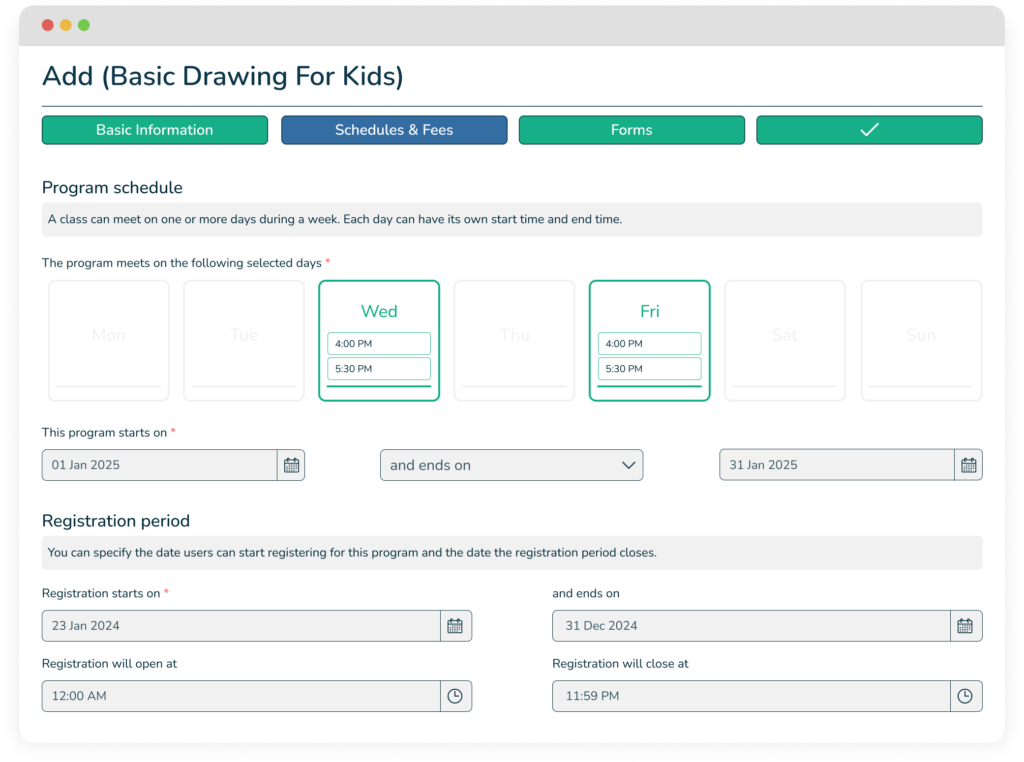
Registration form
Fully customizable online registration forms allow you to gather all participants’ and parents’ information with simple drag-and-drop form building for endless customization.
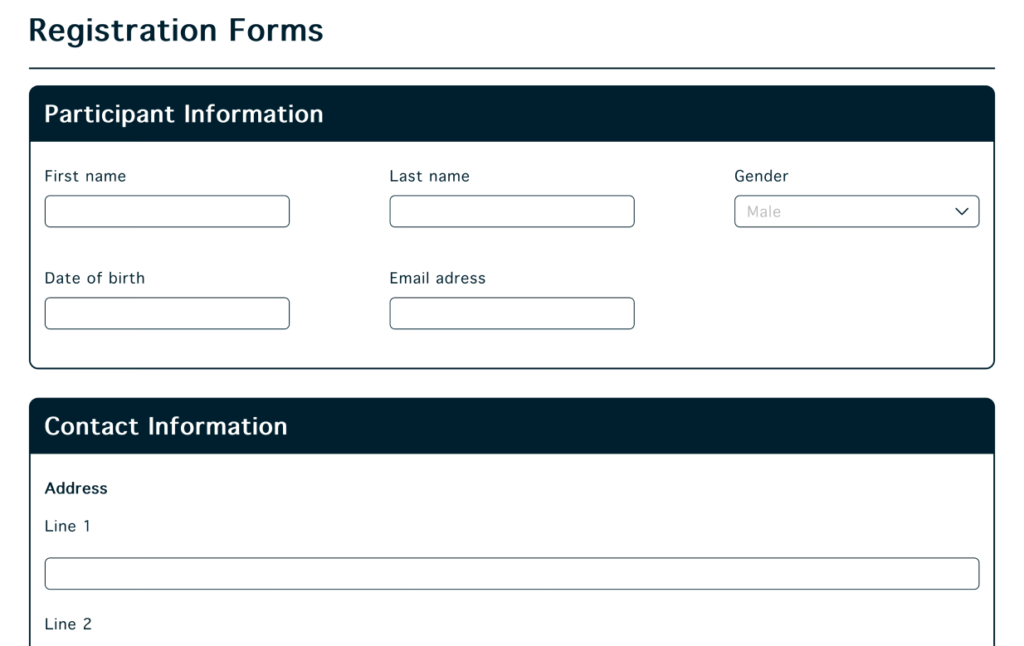
Follow-up forms
Easily create custom follow-up forms to engage with participants or families after their camp, class, etc. Use this feature to ask additional or remaining questions, such as signing a special medical form or food allergy form. Gather essential information while maintaining accurate records for attendance verification.
- Waiver and follow-up forms
- Customizable registration form
- Photo or video permission request
- Chess and tournament management
Waivers
Easily create and distribute user-friendly waiver forms to protect against liability risks and ensure participants understand and accept all applicable terms, conditions, and releases. With a simple drag-and-drop interface, you can quickly build thorough waiver documents with all the necessary sections, such as risk assumptions, photo releases, etc.
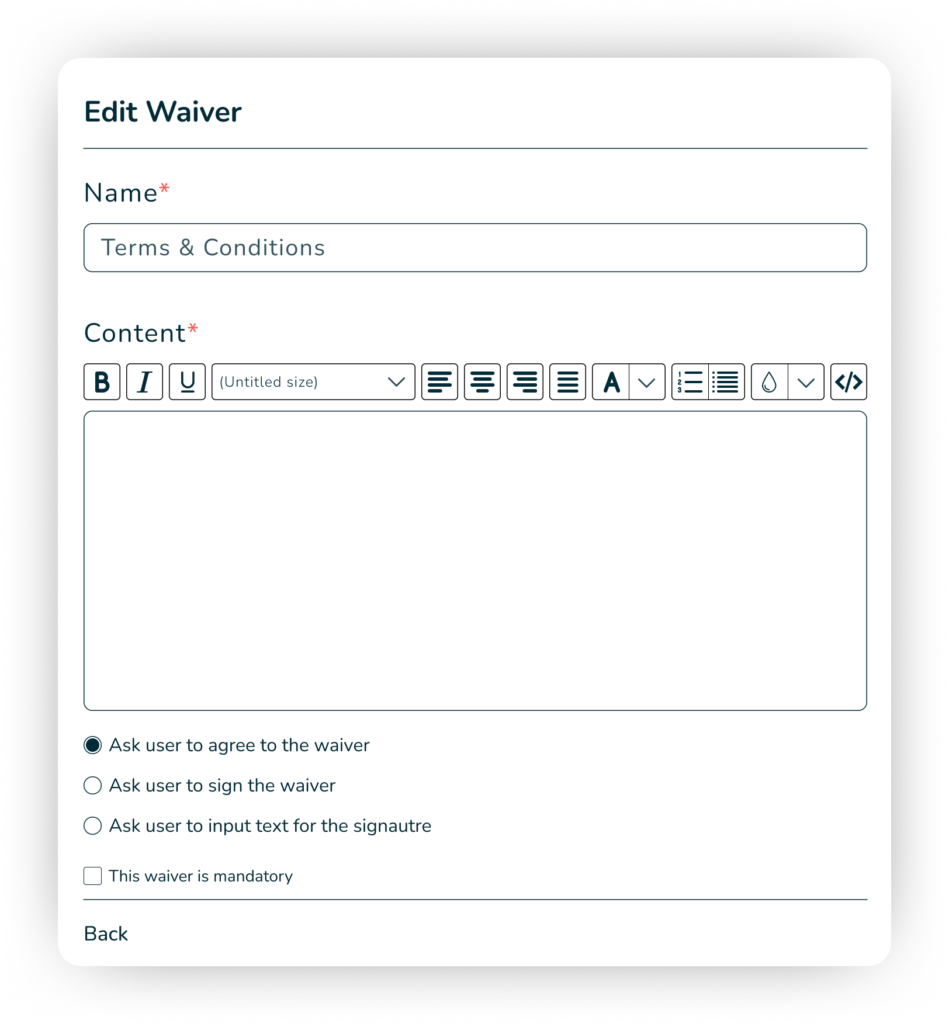
Multi-week camps
Effortlessly create and manage camps spanning multiple weeks. Set up complex schedules with half-day, full-day, daily drop-in, or overnight options. Jumbula system lets you customize sessions to fit your unique needs.
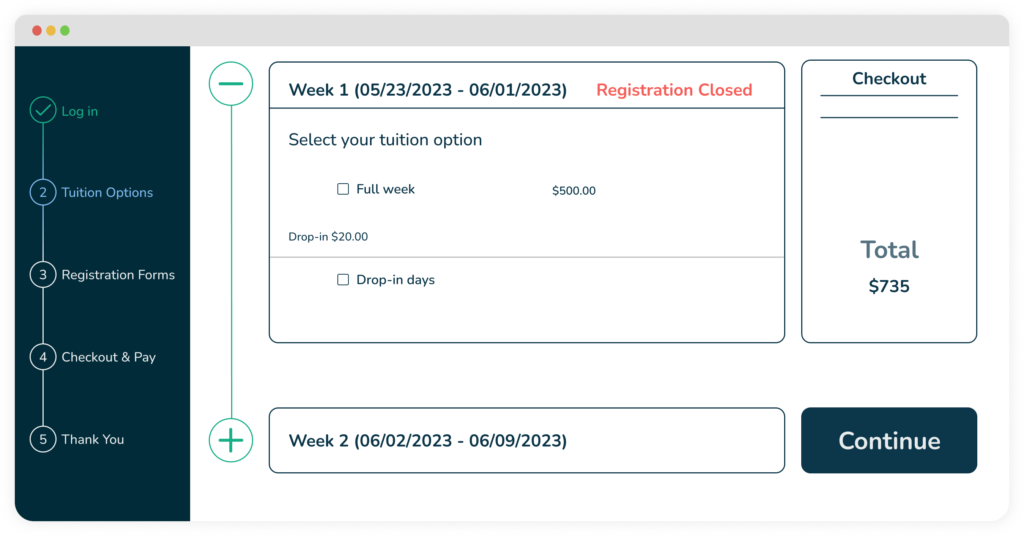
Punchcards
Our Punch card feature simplifies offering flexible attendance for your daily drop-in programs, such as art workshops, fitness classes, and music lessons.
- Flexible drop-in options
- Automated discounts
Daily drop-ins
Accommodate families’ flexible schedules with our daily drop-in option. Easily configure drop-in availability for individual program days, allowing parents to register children as needed. Set customizable time slots compatible with your programming and staffing.
- Easy registration setup
- Automatic reminders
- Customizable sessions
- Secure payment processing
Customizable emails
Keep families informed and engaged with personalized email communications tailored to your offerings. Our customizable emailing option allows you to create professional templates for confirmations, reminders, announcements, and more.
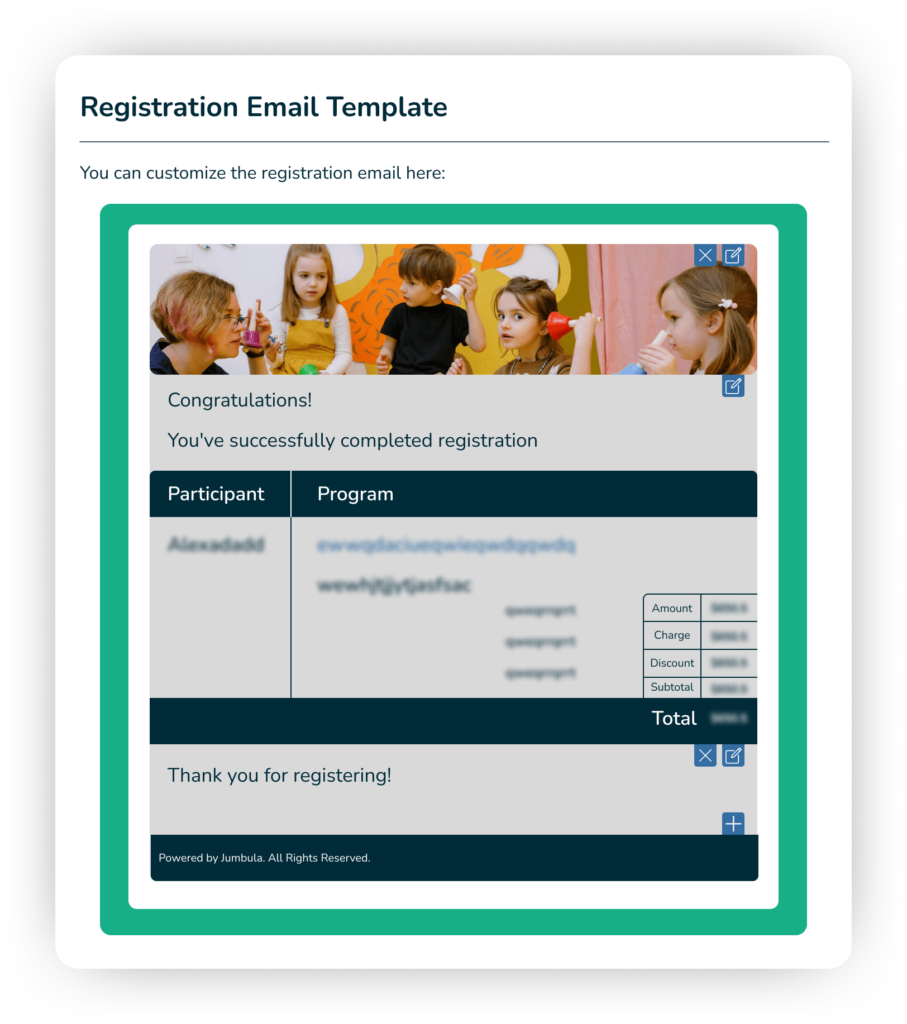
Holiday calendar
Ensure your program schedule aligns seamlessly with seasonal breaks and holidays. Jumbula’s holiday calendar integration allows you to automatically incorporate relevant dates such as school vacations, federal holidays, and other observances into your programming.
- Real-time updates
- Multi-program management
- Transparent vacation policies
- Automated time off reminders
Participant restrictions
With Jumbula’s Participant Restrictions feature, you can easily set enforceable rules to control registration eligibility based on age, grade level, and other factors. With restrictive controls for age and grade, you can be confident your programs will maintain proper peer groups.
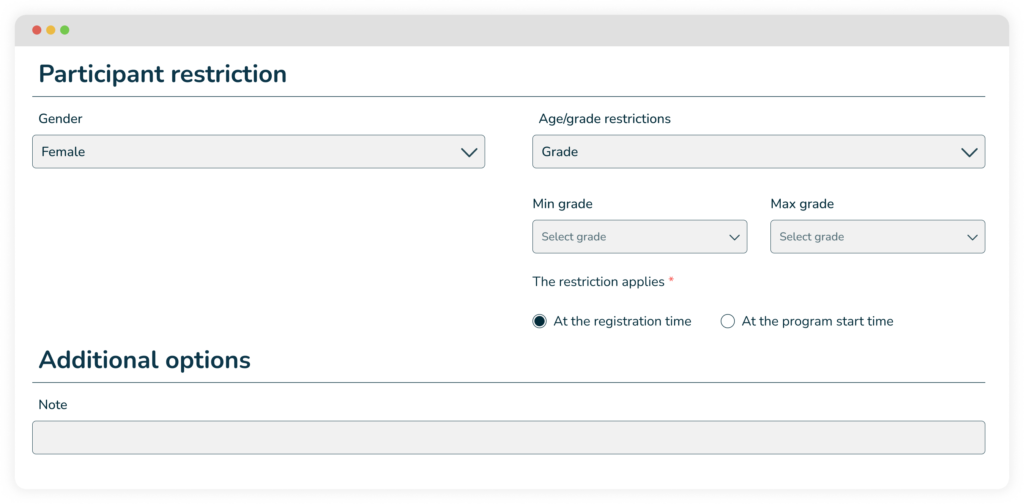
Tuition options
Offer flexible tuition plans to accommodate diverse family budgets. With Jumbula, you can set up multiple payment options, such as full upfront tuition, installment plans, sibling discounts, and more.
- Multiple payment options
- Customizable tuition plans
- handling complex tuition scenarios
- Easy to use tuition management system
Extra services
Easily bundle extended care, meal plans, transportation, specialty camps, and other extras alongside your core program offerings. Parents can conveniently select and purchase desired services during registration for a one-stop, hassle-free experience.
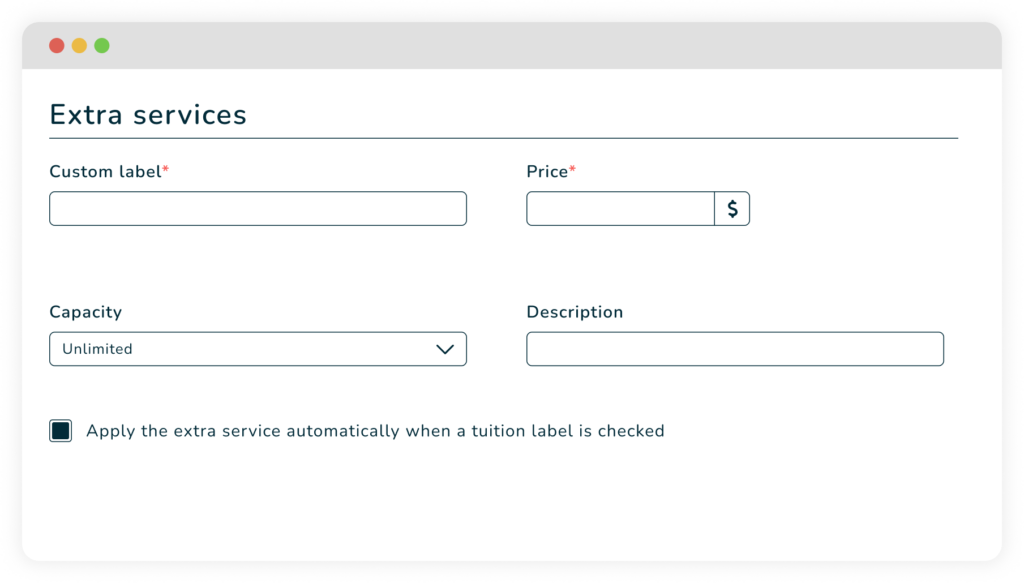
Multi-class registration
Provides a seamless registration experience for families looking to enroll multiple children in different camps and classes.
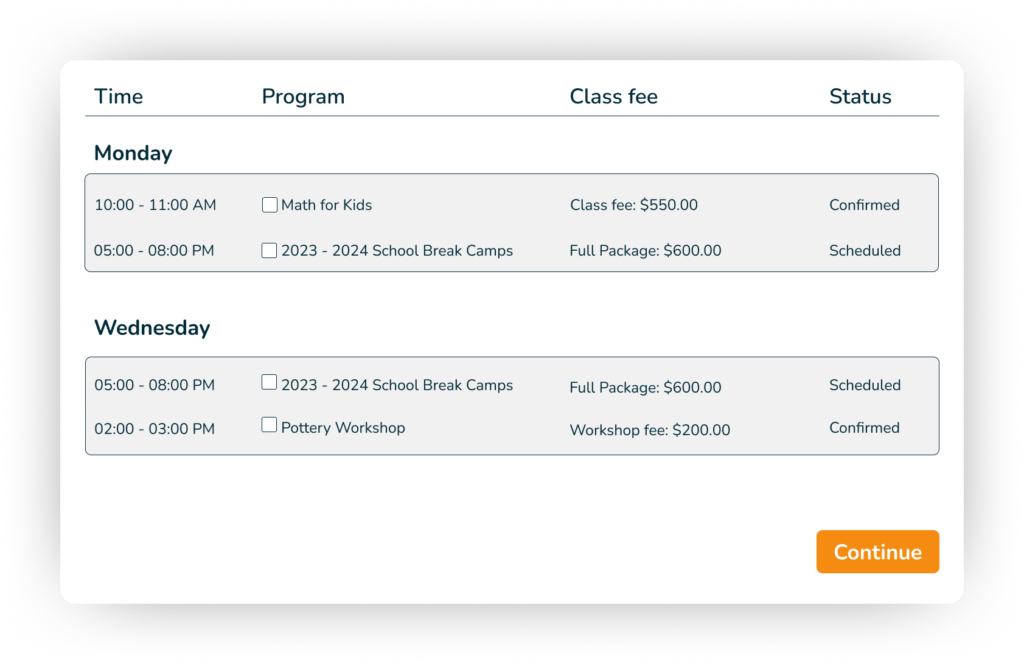
Single registration
Parents can quickly and easily register one child for a program through an intuitive, user-friendly interface. Eliminate redundancies by capturing all essential details, such as contact information, medical requirements, and permissions, in one seamless flow.
Registration Management
Jumbula simplifies registration management. Its simple wizards and customizable forms help organizers handle registrations smoothly. The platform supports offline registration, refunds, transfers, and cancellations.
Offline registration
Accommodate families who prefer traditional registration methods with Jumbula’s offline capabilities. To capture all required information, easily configure paper forms or printable PDFs that mirror your online registration. Staff can manually enter details to integrate offline registrations with your main database
- Family order management
- Offline data synchronization
- Multiple family order support
Refunds
With Jumbula’s integrated refund management option, you can offer families a straightforward refund process. You can easily configure custom refund policies based on your program’s terms, including full refunds, partial refunds for cancellations, and more.
Transfers
Provide flexibility for families to seamlessly transfer between camp sessions or programs as needed. With Jumbula’s transfer capabilities, existing registrations can be easily moved to alternate schedules while retaining all associated data, such as payments, forms, and permissions.
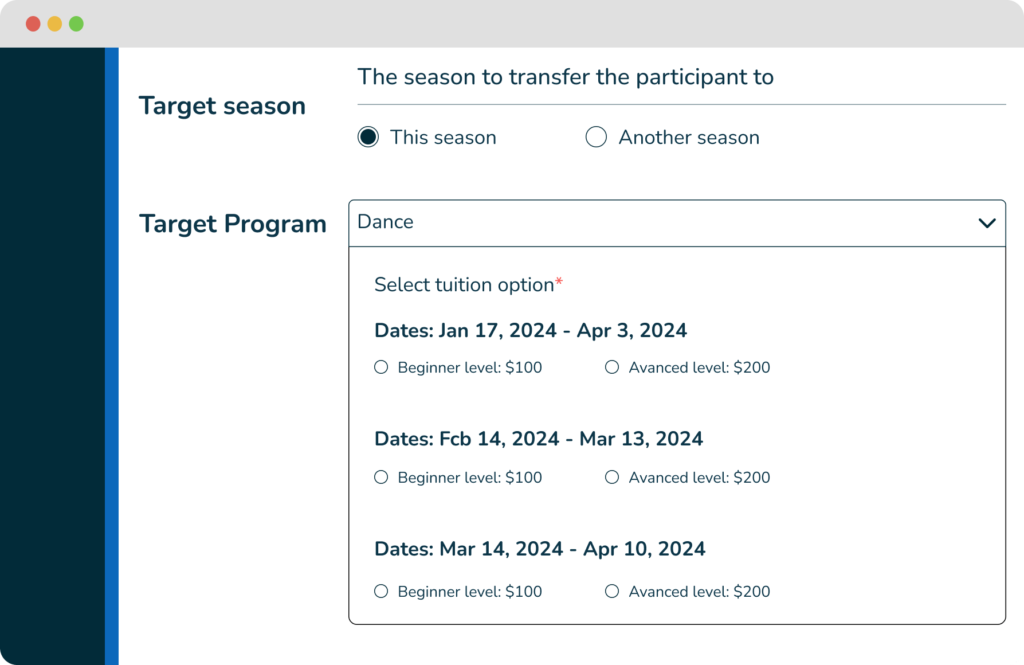
Cancellations
Easily configure custom cancellation policies, including deadlines, fees, and conditions for full or partial refunds. Parents can conveniently initiate cancellation requests online, while your staff can efficiently manage and process cancellations from a centralized platform.
Capacity
Set precise limits for overall enrollment and individual sessions or classes. Jumbula will automatically close registration once capacities are reached, preventing overselling. Easily configure waiting lists to accommodate additional interest.
Waitlists
Once registration limits are reached, additional entries are automatically placed on a waitlist queue. As spaces open up due to cancellations or increased capacity, Jumbula allows you to seamlessly offer those spots to families on the waitlist on a first-come, first-served basis.
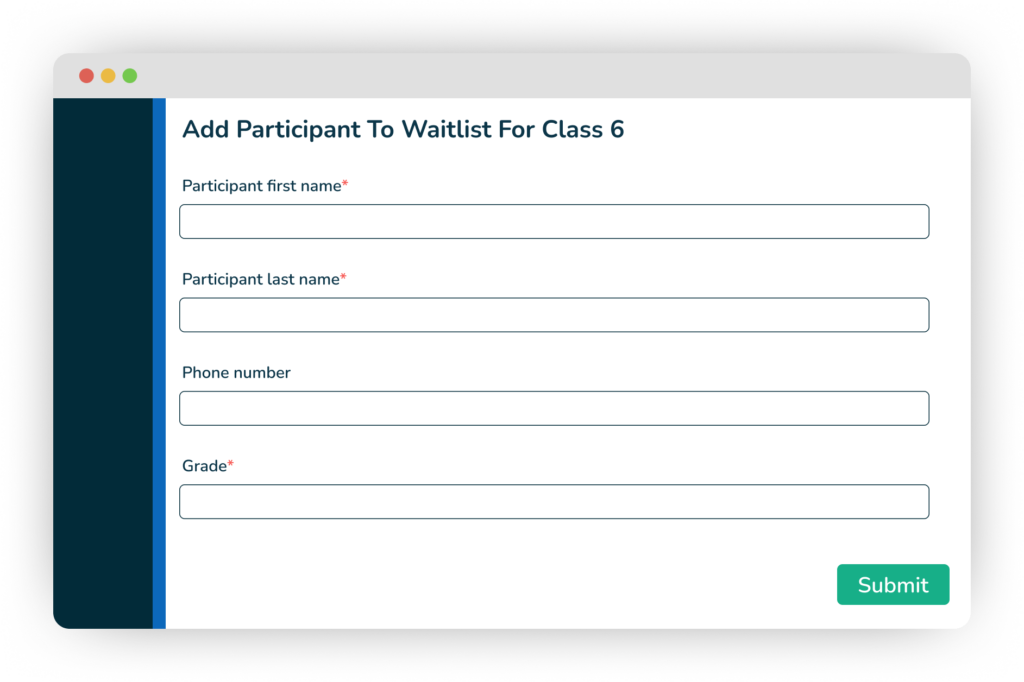
Session management
Easily create and customize unlimited camp sessions, defining details such as dates, times, ages, instructors, locations, and more.
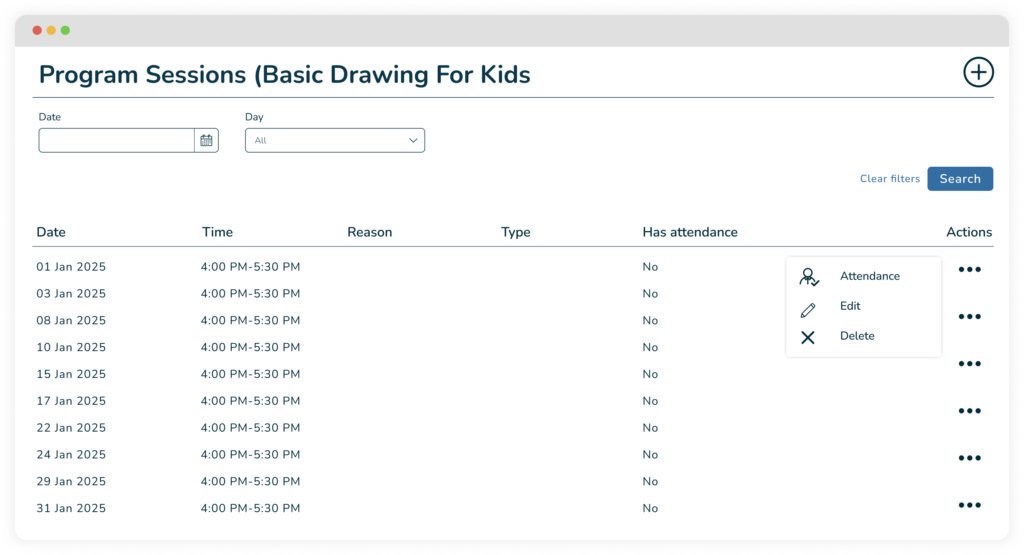
Child Safety
Jumbula prioritizes child safety in various environments. It achieves this by implementing robust features and practices safeguarding children from potential risks or harm.
Check-in/Check-out
Easily monitor participants as they arrive and depart, ensuring smooth operations for events, classes, or programs.
- Easy check-in & check-out
- Increased security
- Live attendance tracking
- Automatic late fees
Attendance
Streamline the process of keeping track of who’s present at your events, ensuring a smooth and organized experience for organizers.
Dismissal
Ensure a safe and secure pickup process with Jumbula’s dismissal management feature. Easily create detailed authorized pickup lists for every camper, including approved parents and their contact information.
Authentication codes
Generate unique, single-use codes that parents must provide to staff for camper release. Jumbula prompts families to create a 4–6-digit authentication code or PIN during registration, securely storing these credentials in the camper’s profile.
Reporting & insights
Jumbula provides robust reporting capabilities with customizable filters across key registration data points, allowing you to extract actionable insights.
Follow-up forms
Track completion rates of post-registration requirements such as health forms, permissions, tech waivers, etc. Identify families needing follow-up reminders before the program starts. Useful for ensuring all participants have proper documentation.
Waivers
Review all waivers gathered from participants and families in one place. Quickly identify any outstanding waivers by program or session. This feature is essential for minimizing legal risks and ensuring compliance.
Lottery registration
Assess entry volumes and results, such as the number of applicants, admission rates, waitlist numbers, etc., for oversubscribed programs using a lottery system. This informs future capacity planning.
Medical
View is a master list of campers’ medical conditions, allergies, disabilities, and special needs. Essential for ensuring proper staffing, meal provisions, facility accommodations, etc.
Authorized pickup
Review lists of authorized parents and other approved individuals allowed for participant pickup/dismissal. This improves dismissal security and ensures compliance with custody regulations.
Insurance
Review insurance policy information and coverage details provided during registration. Useful for insurance claims, provider verification, and family follow-ups.
Registration forms
Identify incomplete registration forms and highlight which fields are commonly missed. Allows targeting reminders to families for full completion.
Registration files
Track uploaded attachments such as physicals, immunization records, birth certificates, etc. Ensure all participants have the necessary documentation.
Parent/Guardian
Analyze data regarding parents, including their names, contact details, relationships, etc. This helps maintain accurate records and ensures compliance with communication guidelines.
Payment plan mode
Track and analyze registration numbers that utilize a specific payment plan option versus paying in full upfront. Informs future payment policy decisions.
Refund amount
Review refund transactions, including amounts refunded and refund types such as cancellations.
Autocharge method
Audit families’ selected auto-payment methods, such as credit cards or bank drafts. Uncovers preferences and helps forecast potential declines.
Payment status
Identify outstanding balances, overpayments, past-due accounts, and more. Crucial for collections efforts and cash flow projections.
Payment Processing
Payment processors
At Jumbula, we prioritize your payment security and convenience. Our integration with industry-leading payment gateways ensures a safe and seamless transaction experience. With our secure payment gateway integrations, every transaction is handled with the utmost care and protection, providing peace of mind for you and your customers throughout the payment process.
Stripe
Stripe is a widely used online payment processing platform known for its security and efficiency. It serves as a reliable solution for businesses and individuals alike to securely send and receive online payments.
- Support credit cards
- Support digital wallets
- ACH transfers
- Protect sensitive payment information
PayPal
Businesses and individuals widely use PayPal, a convenient way to send and receive money electronically. Users can link their bank accounts or credit cards or use the platform’s balance to make payments or purchases.
Authorize.Net
Authorize.Net provides a seamless platform for processing credit card transactions, e-checks, and other forms of electronic payments.
Worldline
Worldline empowers businesses to accept various payment methods, including credit cards, debit cards, and alternative payment options.
Jumbula Pay
Jumbula Pay is a payment solution integrated into the Jumbula platform designed to facilitate secure and convenient transactions during online registrations. This feature enables program operators using Jumbula to handle payments smoothly, ensuring a streamlined and efficient registration process.
Payment methods
At Jumbula, we understand that convenience and accessibility are key to providing an exceptional customer experience. We offer various payment methods to accommodate diverse preferences and needs.
Credit cards
For program operators, accepting credit card payments simplifies the registration process. By integrating credit card payment options, program operators can streamline participant transactions.
- Convenient
- Secure
- Global acceptance
PayPal
By integrating PayPal, program operators can offer participants a secure payment method for programs, events, or services. PayPal allows users to link their bank accounts or credit cards, providing flexibility in paying.
ACH & e-checks
These options provide a straightforward way for participants to pay for programs or services without needing physical checks. ACH operates as a digital transfer between bank accounts, while e-checks function similarly to traditional paper checks but in a digital format.
Cash and checks
Participants can pay using cash or checks, which are paper notes instructing the bank to pay a certain amount, offering straightforward payment options.
Scholarships
Scholarships offer a valuable payment method. They provide financial aid to participants for educational pursuits and cover program fees, tuition, or other related expenses.
Custom payments
Our platform allows you to create custom payment types, giving you the flexibility to tailor payment options to your unique business requirements.
Payment Options
Provide families with flexible ways to pay through Jumbula’s integrated payment platform. Accept all major credit cards, debit cards, ACH bank transfers, and more in a single streamlined system.
Discounts
Offer promotions and discounts such as early bird deals or sibling savings to attract more sign-ups. Participants can effortlessly apply discounts during registration, while our reporting features seamlessly track the success of your promotions.
- Multi-program
- Multi-person
- Multi-schedule
- Speciality
- General
- Custom
Coupons
Offer easy and attractive discounts during registration. Whether it’s a percentage off, fixed amount, or special deal, our platform makes it simple for participants to redeem coupons and enjoy savings.
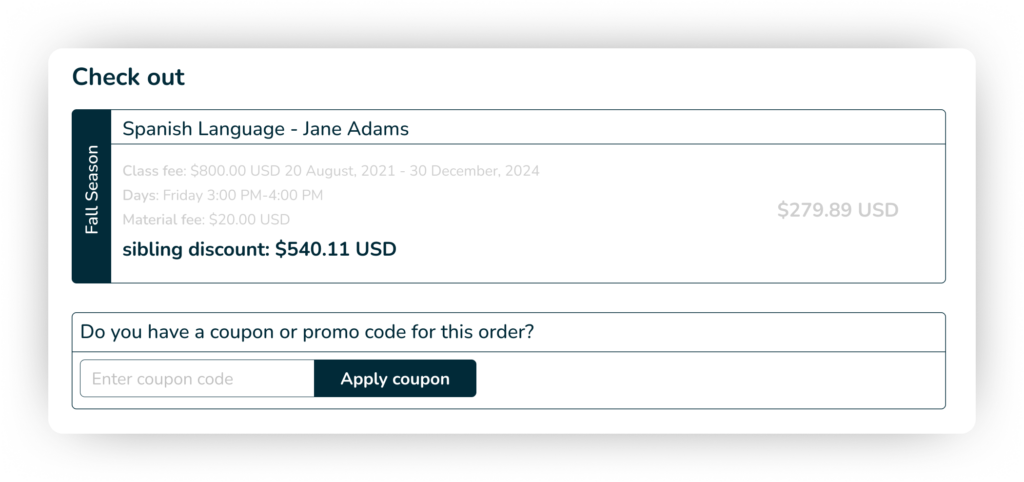
Charges
Jumbula simplifies managing additional expenses like application fees and late pickup charges. Implement and oversee late pickup fees effortlessly, ensuring a smooth and accountable process for parents.
- Add application fee
- Add late pickup fee
Payment plans
Customize payment schedules that suit your participants, offering flexibility and convenience. With automatic payment processing and transparent tracking, managing payments is effortless.
- Static installment
- Dynamic installment
- Manage minimum deposit amount
- Handle number of installments
- Automatic charge
- Apply to specific users or programs
Full payments
Allow participants to make one-time, full payments seamlessly to simplify registrations. With instant confirmations, both operators and participants benefit from a swift and efficient transaction experience.
Payment installments
Offer flexibility by enabling customers to pay fees over time via customizable payment plan installments on a schedule you define.
Recurring billing
Set up automatic recurring billing on a schedule, providing customers with a seamless subscription-based payment experience.
Invoicing
Jumbula easily generates and sends automated invoices to participants, providing a clear and organized way to manage payments.
- Create and send invoices
- Customize invoices
- Manage invoice status
Family credit
Seamlessly manage credits for families, allowing them to apply accumulated credits towards future registrations or purchases.
Offline payments
Easily process payments outside the online platform, accommodating various payment methods such as cash or check.
Payment fees
Easily manage transaction costs associated with online payments, providing a transparent and efficient payment experience for both organizers and participants.
Convenience fee
You will be charged a credit card processing fee every time a registrant registers for your programs using a credit card. The convenience fee can recover this extra cost imposed on your business.
Surcharge
A surcharge is an additional charge added to the cost of a service or good, such as tax, beyond the initially estimated price. It is usually added to the original price to offset the cost of higher prices.
Reporting & insights
Transactions
Gain full transparency into all registration transactions, payments received, refunds issued, and more. Analyze data by programs, date range, payment type, etc.
Discount
Review discounts applied across registrations, including early bird, sibling, membership-based, and others. Quantify discount utilization and assess their impact on associated revenue.
Donation
Track donations received by fund or campaign, including details such as amounts, payment methods, recurring schedules, and more.
Family payment details
Dive into payment activities at the family level, including balances, payment plans, outstanding invoices, and more.
Dependent care receipt
Conveniently issue tax receipts summarizing allowable expenses for dependent care deductions/credits.
Cashflow
Visualize registration revenue inflows over time to predict cash positions and liquidity requirements.
Revenue
Analyze overall revenue streams from registrations, added fees, merchandise, donations, and more.
Gift cards
Track gift card sales, redemptions, expirations, and balances.
Installments
Track and analyze payment plan enrollments, audit installment amounts, payment statuses, pending installments, and more.
Invoicing
View summaries of invoices issued, paid invoices, outstanding balances, etc. Assess invoicing performance and collections.
Payment methods
Analyze payment type distribution to understand family preferences across credit/debit cards, e-checks, cash/check, and more.
Convenience fee
Review convenience fees collected for accepting credit cards and digital payment methods.
Surcharge
Track any implemented surcharges, such as processing fees and registration fees, along with associated revenue.
Customer Management
Customers
Access, edit, and customize information for registrants, volunteers, and families quickly and efficiently.
Families
This feature gathers and organizes all important information in one place, like contact info, registration data, payment history, forms, etc. You can quickly search, filter, and arrange the list of families by factors like name, program, etc.
- Take a payment
- Access to dependent care receipt
- Invoicing
Participants
This feature offers a comprehensive list of participant details, including full name, age, grade, number of orders, and more. You can easily view details, generate class schedules, add additional information, and manage sessions with convenience.
Parents
This feature offers a complete list of parent details, including full name, phone number, email, and more. You can easily view details and check the parents’ kids for efficient management.
Volunteers
Easily search, filter, and sort the Volunteers List based on criteria that matter most to your operations. With instant access to up-to-date volunteer data, you can optimize scheduling, ensure adequate coverage across all camps and activities, and quickly communicate important updates or requirements.
Delinquent accounts
Jumbula automatically marks accounts as delinquent and offers clear visibility through dedicated reporting when accounts become overdue. Customizable notification templates enable you to promptly communicate with families about missed payments. For efficient tracking, view consolidated lists of all delinquent accounts and details such as the amount owed, failed payment attempts, and more.
Blacklist
Easily maintain a list of adults prohibited from interacting with campers or being present at your facilities. During registration, Jumbula cross-checks provided contacts against the blacklist, with configurable options to deny entry or require admin approval.
Staff
Profile
Keep comprehensive records of every participant, family member, staff, and volunteer through Jumbula profile management system. Easily capture and update all relevant details throughout profiles, such as contact information, medical requirements, role/position, certifications, and more.
Roles
Maintain a well-structured team through Jumbula’s staff role management capabilities. Create customized staff roles defining responsibilities, permissions, and access levels that align with your program’s needs.
Permissions
Authorize specific staff members with customized levels of visibility and editing capabilities across sensitive areas such as participant information, financial records, scheduling, and more. Prevent unauthorized changes by limiting full admin permissions only to necessary personnel.
Security
Advanced security options include session timeouts, IP whitelisting/blacklisting, and Two-factor authentication (2FA). Jumbula’s encrypted data transfer and storage protocols ensure your information always remains secure. With these powerful, customizable security measures, you can confidently restrict admin access only to those who absolutely need it.
- 2FA
- Access to recent security events
- Show logged-in devices information
Additional features
Lottery
The lottery system randomly selects users from a pool to register for a program with limited capacity. Users on the waitlist are chosen through a fair lottery process. Winners are notified to finalize their registrations, and administrators can also complete registrations from the admin dashboard on their behalf.
Pre-registration
The preregistration feature allows users to register for programs before the enrollment period starts. However, they cannot pay and check out their enrollments until the program enrollment date starts. This is very convenient for busy users who do not have the time to go through the entire registration flow when registration begins.
Gift cards
Gift cards are a great way to boost your marketing efforts, attract new customers, and enhance brand visibility. Jumbula helps you create and track gift card issuances, redemptions, and expirations.
Donations
Seamlessly accept and manage donations through our platform. Create customized donation products for one-time gifts or recurring contributions. Donors can easily select their desired funds during checkout.
- Request donation
- Cart donation
Grouping
Groups are what you need to run large camps. Start by enrolling all the campers in one general program and later decide their activities and schedules.
Reporting & insights
Parent mailing list
Easily generate and manage mailing lists of parent contact information, segmented by program, location, grade level, and more.
Participant by grade
View participant counts and details organized by grade to support age-appropriate programming and staffing.
Customized report
Utilize customizable reporting to extract the specific data points you need across any area, such as registrations, payments, medical, staffing, etc.
Student attendance
Track attendance records for your programs, including total enrollments, sign-in/out times, and more.
Class setup
Review class configurations such as schedules, instructor assignments, participant rosters, capacities, and more.
Program schedule
Gain visibility into your overall programming calendar, including session dates, times, locations, and more across all offerings.
Capacities and waitlists
Monitor registration capacities reached, waitlist numbers, and availability for each program offering.
Special teacher assistant
Rosters
Class roster
Access comprehensive class rosters displaying student details, parents, contacts, medical needs, and more.
Camp roster
View participant rosters across all your camp programs, segmented by criteria such as week, age group, specialty camp, etc.
Attendance
Track and check daily attendance records across all camps, classes, and any program you operate.
Instructor check-in
Allow staff to quickly check themselves in/out to better manage your programs, events, and schedules.
Dismissals
Audit participant dismissals, including pickup times, authorized individuals, issues encountered, and more.
Sign-out sheet
Generate sign-out sheets for dismissal times, capturing participant, parent/staff signatures for enhanced security.
Instructor assignments
Review instructor schedules across all assigned programs, classes, and camps for a given date range.
Business Marketing
Marketing features
Discover Jumbula’s Marketing Toolkit! Our user-friendly platform allows you to effortlessly manage email and text campaigns, set live activity reminders, and enjoy seamless campaign management. You can also access real-time analytics and seamlessly integrate with popular tools and systems to elevate your marketing strategy.
Email campaigns
Maximize outreach with our powerful email marketing capabilities. Easily design professional campaigns, segment audiences, schedule distributions, and analyze metrics – all within the Jumbula platform. Drive engagement like never before.
- Automated scheduling
- Real-time analytics
- Dynamic personalization
- Responsive design
- Deliverability optimization
- Advanced audience segmentation
Text campaigns
Connect with your audience through SMS text messaging campaigns. Use Jumbula’s text campaign feature to create messages, upload contact lists, and send texts to thousands of recipients with just a few clicks.
- Instant SMS messaging
- Easy contact list management
- Personalized messaging
- User-friendly text editor
Live activity reminder
Don’t miss out on important sessions anymore. Jumbula live activity reminder system automatically sends customized emails or texts to remind participants about upcoming activities, ensuring maximum attendance by providing details and instructions.
- Session reminder
- Program reminder
- Customizable template
- Drive engagement
- Data-driven optimization
- Personalized and timely communication
Campaign management
Manage your marketing effortlessly with Jumbula. Our intuitive campaign dashboard provides a unified view of your email, text, and reminder initiatives. Edit, pause, analyze, and optimize on the go. Additionally, access user lists, create and add email templates, and adjust settings for seamless control.
- Email template builder
- Audience segmentation
- Campaign performance analytics
Jumbula Homesite
Provides families with a centralized hub to discover, explore, and register for all your programs and activities effortlessly. Create your site without coding! Enjoy free branding and marketing, and have your own site without any knowledge simply by using drag and drop functionality.
- No coding required
- Introduce offerings
- Drag-and-drop site builder
- Free marketing and branding
Site branding
Easily adjust your website’s appearance and messaging with Jumbula. Customize background colors, text colors, accent shades, and button texts to match your organization’s branding guidelines and tone. Create a professional look with vibrant or good color choices based on your preferences.
- Easy color customization
- Match brand guidelines with custom colors
- Create vibrant branded looks
- User-friendly for non-technical users
Website Widget
Integrate Jumbula’s user-friendly registration widget seamlessly into your website. Visitors can view your program offerings and sign up directly on your site, enhancing convenience and accessibility.
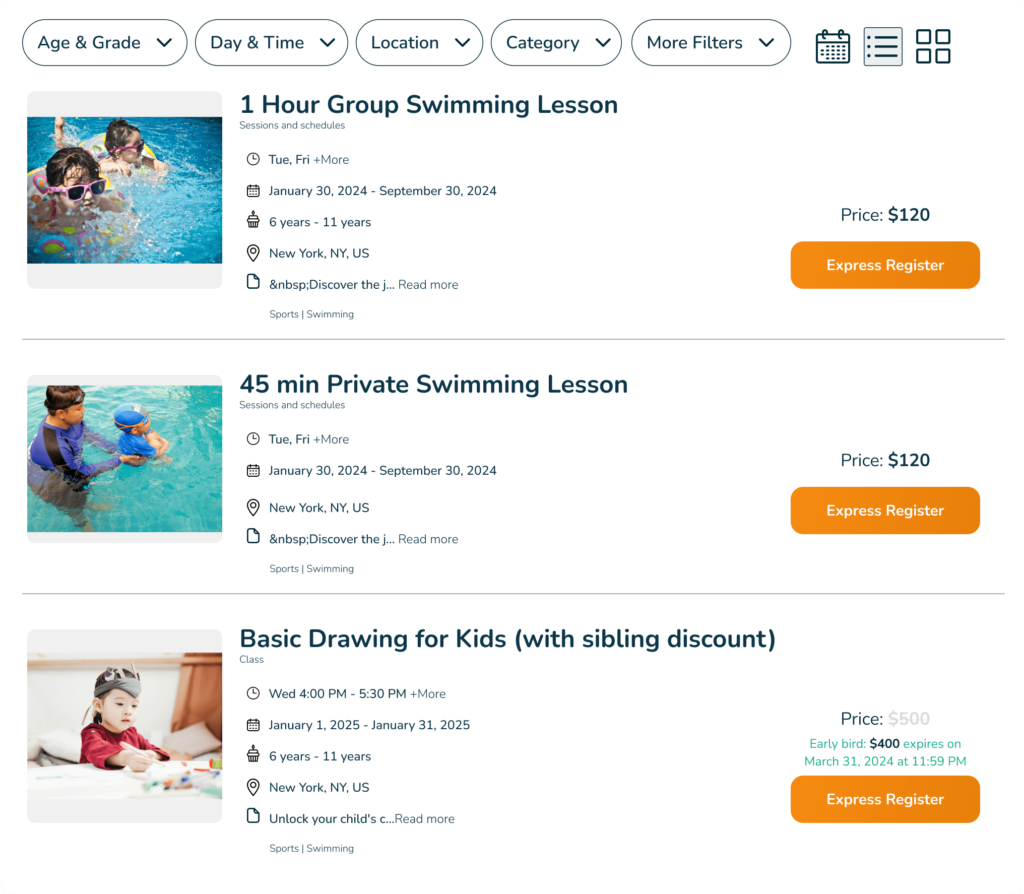
Integration apps
Jumbula integrates seamlessly with your existing systems and platforms, smoothing your workflow and enhancing productivity.
- Google Translate
- Google Meet
- Google Analytics
- Zapier
- Facebook Pixel
- Google Calendar
- Zoom
- SendGrid
Reporting & insights
Monitor email campaigns in real-time, stay updated with the Live Activity Reminder Feed, and effortlessly manage participant preferences. With our data-driven approach, you can make informed decisions!
Email campaign delivery
Monitor your emails in real-time, get detailed engagement analytics, and identify trends in audience interaction. Optimize your content based on performance with targeted refinement. Enjoy customizable reporting that suits your goals.
- Real-time email campaign monitoring
- Identify trends to optimize performance
Live Activity reminder feed
Stay informed with Jumbula’s Live Activity Reminder Feed. Get real-time updates on registrations, payments, and schedule changes. Customize alerts, receive instant notifications, and streamline processes for effective, data-driven management.
- Stay informed on all activity
- Data-driven management with live reminders
- Instant notifications as needed
Suppression lists
Effortlessly manage participants who have opted out of promotional emails or marketing messages, as well as those on the Unsubscribe list, Bounce list, and invalid emails. Adhere to anti-spam regulations and honor participant preferences, gaining complete visibility into who opted out from specific communication channels.
Mobile App
Jumbula for Business App
The Jumbula for Business app offers enhanced dismissal and check-in/check-out features, advanced reporting capabilities, expanded attendance management, and an additional program toolbox.
Multi-business & location management
Effortlessly switch between different businesses or locations you oversee, with separate data and reports for each. Assign specific permissions to staff, ensuring appropriate access restrictions across various businesses and sites as needed.
Onsite coordinator
Empower on-site staff with mobile check-in/out, attendance tracking, payment processing, and more through the Jumbula business app.
Direct communication
Engage parents directly by calling them and sending real-time emails, updates, and messages to their mobile devices.
Calendar & schedule view
Get a comprehensive view of all scheduled programs, classes, and sessions in a simple calendar format, making monitoring and planning easy.
Program Operations
Upcoming sessions
Through the dedicated Upcoming Sessions section in the mobile app, you can quickly get an overview of all sessions happening soon across your programs and locations. You can also view key details such as dates, times, instructors, and enrollment numbers at a glance.
Attendance
Effortlessly monitor attendance for any session using Jumbula’s attendance management feature. Instructors can conveniently take attendance via the mobile app at the start of each class.
Dismissal
For secure student dismissal, utilize Jumbula’s mobile app dismissal feature, which requires approved parental pickup verification. Staff can efficiently check authorized contacts and verify identities before releasing students.
Instructor CICO
Jumbula’s check-in/out feature simplifies instructor entry and dismissal tasks. Staff can easily access the session and check in or out with a few taps upon arrival and departure.
Advanced Search
Quickly locate any participant, family, contact, or record using Jumbula robust mobile app searching capabilities. Apply filters to pinpoint the information you need precisely with minimal clicks.
My Jumbula (Family App)
Child safety
The My Jumbula app lets parents view their child’s schedule and school events with a single click, keeping them up-to-date on activities. The app displays the times a child has checked in and out of a class and whether they attended school that day.
Parent management
With My Jumbula, parents can effortlessly input their contact details. They can designate one contact as primary for enhanced family and school communication.
Authorized pickups
Maintain a list of individuals authorized to pick up children, offering peace of mind and enhancing safety. Utilize QR codes for maximum child safety during the pickup process.
Children profile
Create personalized profiles for each child, complete with photos and essential details. This ensures that schools and instructors always have access to accurate and up-to-date information about the children.
Reporting & insights
Roster report
Quickly access current class and session rosters in real time. Easily filter by program, date range, instructor, and other criteria. Roster reports include comprehensive details of all registered participants.
Dismissal report
Track dismissal activities through reports detailing student check-out times, the responsible staff member, and the authorized parent.
Absence report
Easily identify students with attendance issues. Absence reports highlight any participants missing from scheduled sessions over selected date ranges.
Participant notes
Access complete participant profiles containing inline note capabilities. For future reference, staff can add time-stamped notes about issues, incidents, health updates, and more.








